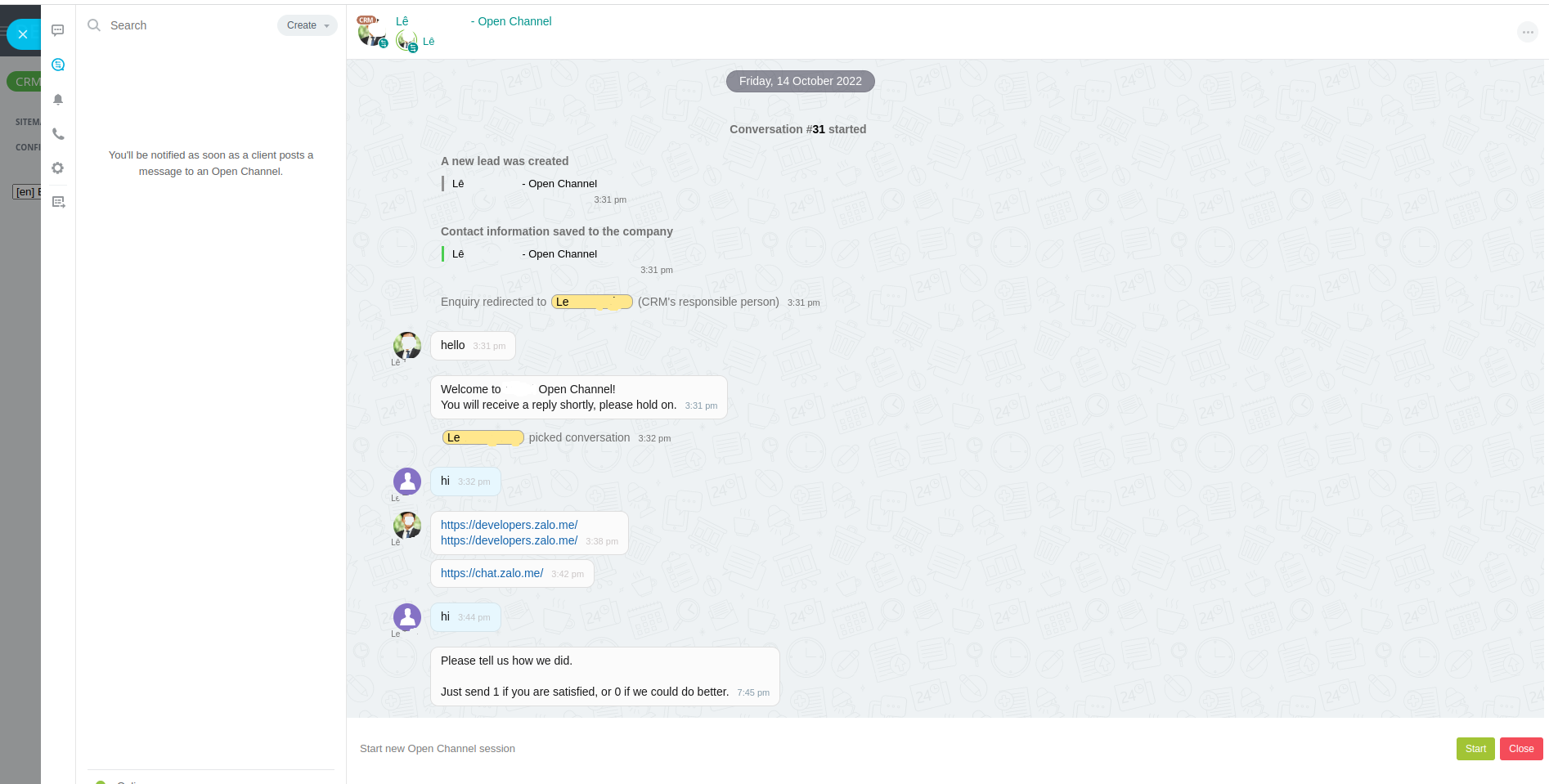[ADIGITRANS] Zalo OA for Bitrix24
The Zalo OA integration application with Bitrix24 helps your system connect directly and unlimitedly with business Zalo OA accounts. In particular, this application allows seamless integration with CRM, Tasks, websites and automation to automate the entire operating process of the system.
-
Ocena
-
Instalacje303
-
TwórcaAdigitrans
This application represents your Zalo Official Account to chat with your customers.
We made a complete flow from customer serving to assigning tasks to your employee and more.
Enjoy convenience it brings just by one click.
Zalo OA: https://oa.zalo.me/home
Zalo OA pricing: https://oa.zalo.me/home/pricing
Let's install it !
You have free 1 month for trial. After that you have to charge a fee for using this application. Fee will be calculated according to our pricing.
Feel free to contact with us if you want to get the detail or have any question.
https://adigitrans.com
https://zalo.me/adigitrans
Hotline: 0912.258.568
Email: Contact@adigitrans.com
Thanks for using our service !